Chingari – The Indian short video maker app, as you all know, has generated quite a lot of buzz after the honorary PM Modi’s announcement of using the products made only in India to support the economic growth of the nation.
This movement in the current situation spread like wildfire, and people across India started using products and applications based in India, amongst them is Chingari.
What is an AR?

Augmented Reality was first released to the people in games by AR Quake in 2000. Back then, the tech was very bulky; you had to wear a backpack and a mounted display. Later in 2014, Blipper launched the first AR game for Google glasses, which took a few years for people to like. But later in 2016, when Nintendo launched Pokemon Go – a wildly popular location-based AR game, things changed. People found out how much fun AR can be.
This sudden boom of acceptance was enough for companies and developers around the world to start creating new apps or games which take advantage of this technology and enhance their gaming or user experience.
Now, if we talk about the effect of AR on the social media platform, the scenario changes. On these platforms, the AR is implemented a little differently. Let’s talk about Snapchat, for example. It was the first social media to incorporate AR into its interface. Snapchat provided its people with filters, artworks, and lenses, which makes it look like the animated characters are there with the user who is making the video, just like the famous dancing alien.
Such implementation was a huge success and was very popular in the younger generation audiences. Upon seeing its popularity, other developers/companies like Instagram also started implementing similar filters, lenses, and artworks in their apps.
Chingari’s Take On AR!
Chingari, as you know, the popular Indian short video app, has made quite a lot of buzz in the application world in the last 5-6 months. The main reason behind its popularity is the simplicity to create a video with amazing filters and emojis.
Chingari has made quite a few advancements in the past few months, and they have also included the latest AR filters under the name – Masks. There are a total of 20 different masks currently in it, using which users can create killer videos.
How to Use AR filters on Chingari?
To use the already available AR filters or as we call here at Chingari – Mask, you have to go to the ‘upload’ option, and there on the button left side, you will see a button called ‘mask.’ Click on it and you will be able to see all the 20 masks currently available in the application. Now, you have to select any one and start recording your video. You can use either a front or back camera to use these masks.
Here is the list of masks currently available in the app:
1. 1001NightsUpd

The first one in the app is 1001 Nights. If you use this mask, it will create virtual ornaments around your face that usually Indian girls wear. As you know, it is an AR filter and can be activated by clicking on the ‘Mask’ tab in the camera section.
2. AsaiButterflies

On the second one, you will find the Asai Butterflies filter. This mask is pretty unique as it creates beautiful flying butterflies on your face with colorful effects. The filter is really amazing and has multiple color combinations, which really helps you create an eye-catchy video. This mask filter can be accessed the same way as the above one.
3. Beauty2Lut
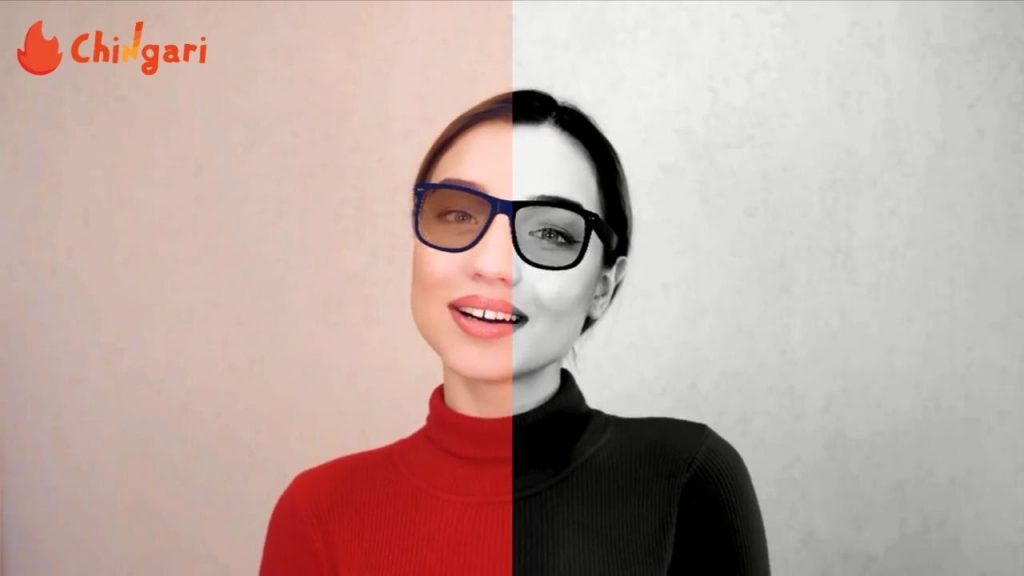
Moving on to the third one on our list, we have Beauty2Lut. Using this mask, you can create a simultaneous two different types of videos of yourself. It has 2 filters side by side paired with 2 glasses, one for each. The one on the left side is bright and lively, and the one on the right side is dark and mysterious. You can seamlessly transition from one filter to another with ease while creating your video.
4. BigBigLips

In fourth place, we have Big Big Lips. This mask is a funny one and made to create a hilarious video as it virtually enhances the size of your lips and makes your appearance cartoon-ish. It is ideal for creating a duet video with your friend.
5. Big Eyesbrows

As the name suggests, this mask will enhance your eyebrows, mouth, and eyes and make them seem much bigger than usual. This mask is also a funny one and can be used to create funny videos.
6. BitMakerMusicA

This music is more on a funky side as it creates a virtual environment with you in the background and headphones on your head, making you seem like a DJ or a person who is enjoying a silent disco. If you love vibrant colors and music, this mask is for you.
7. BrilliantGlasses2

Brilliant Glasses 2 mask is a mesmerizing one as it creates a virtual goggle on your face with the circular effect of your picture around the center frame, as shown in the pic above. This mask is really cool for creating a soothing effect in your video.
8. ChristmasVignette

Moving on, we have the Christmas Vignette mask. Using this mask, you can create a Merry Christmas and Happy New Year greeting for your followers right in the video.
9. Dog

This is a very famous mask, you must have something similar to this in other apps, and now it is available in Chingari as well. It creates puppy ears and nose on your face while recording. It is a cute mask that is much more popular amongst the ladies.
10. FaceNightClub

Face NightClub mask lets the user look like some futuristic cyborg with the techno lights forming on your face. If you are looking for some cool filter to rock the party with, this is the mask to choose.
11. FemaleNightMask2

Female Night Mask 2 is made ideally for females. It creates a virtual black mask to hide the face of the user who is making the video. So if you ever feel like under the weather or mysterious, this is the mask to use.
12. 2_5D_HeartEarSunglasses

2 Heart Ear Sunglasses, as seen in the image above, creates virtual heart-shaped glasses with a bunch of stickers in different colors.
13. LemonGirl

‘When life gives you lemons, you make lemonade’ – I am sure you must have heard of this proverb. Well, here at Chingari, we made a mask instead of lemonade. The Lemon Girl mask, when activated, creates a virtual yellow color ribbon on your head followed by the lemon goggle.
14. LiquidSunglasses2

Liquid Glasses 2 is a pretty simple and casual mask. When invoked, it creates virtual goggles on your face with rainbow color flowing on both the spherical space.
15. MandarinStyle

This mask creates a big mandarin hat on your head and a long mustache. It is great for trolling and also for having fun with your friends on duet challenges.
16. MexicanMoustage

As the name suggests, this mask creates a Mexican Sombrero hat on top of your head as well as a thick mustache and eyebrows, as shown in the pic above.
17. PinkGlasses

This mask creates virtual Pink goggles on your face as well as a pink tint on the screen. It is a simple yet beautiful mask, which enhances your appearance.
18. 2_5D_SpringCat

Spring Cat mask turns you into a cute cat that has beautiful ears made up of flowers and cute little whiskers.
19. SummerEffect2

This summer effect 2 creates a virtual pink glass and a tiara made of flowers. So if you are feeling a little cute, you should try this mask.
20. Eyes_prod

This mask was inspired by the famous movie called ‘The Mask.’ The main character played by, Jim Carrey, makes a similar face upon in the film. Well, it is not an exact replica, but we have tried to maintain the same level of crazy in it.
There you have it all the 20 available masks in the app. You can invoke each of them by clicking on the ‘Mask’ button on the camera screen and from there, sliding right or left to choose from your favorite mask. After choosing your desired mask, all you have to do is press the record button available in the bottom middle of the screen, and your recording will start.
Conclusion
Now that you know everything about the AR masks on Chingari – short video maker app, start making creative and amazing videos. We will be adding more AR masks in the future, so don’t forget to check out our blog section once in a while. And if you have any further questions regarding the masks, feel free to mention them down in the comments.

