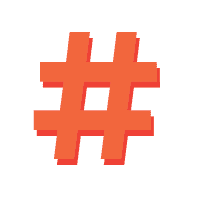Chingari has generated quite a buzz in 2020, especially in India. The reason behind it was the movement initiated and supported by people known as Make In India, which urges people to use the products as well as applications made in India.
Given the current scenario, this movement caught on like wildfire. People all over India started migrating to apps made in India, which included Chingari – the Indian version of a short video app.
A little about Chingari!
Chingari is developed by Sumit Ghosh, Biswatma Nayak, and Deepal Salvi. It was first made live on Play Store in November 2018. It is a social media app that lets you create cool videos of yourself by using filters and a few other animations.
How To Use The Chingari Camera?
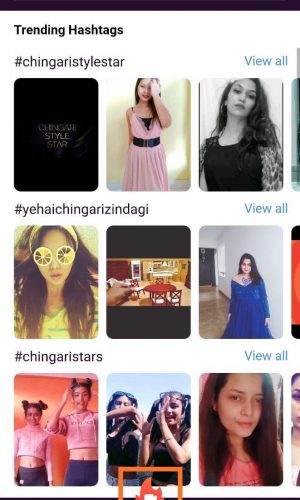
Now onto the main thing, how to use the Chingari camera?
To need to use the built-in Chingari app, you first need to install the application on your phone. Then you need to sign up or sign in using either your email or phone number.
After getting into your account, you’ll be automatically redirected to the feed page. Here you’ll see a navigation bar at the bottom of the app. From here, click on the ‘Upload’ text right below the Chingari logo.
As you do that, a new page will open, showing you the Chingari’s personalized camera with tons of features and filters. You can simply press the camera button in the center of the app and start creating your content.
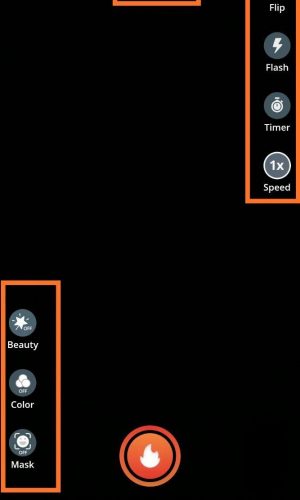
Now the filters available here can be applied at the starting of the video or after the video. You can add music, Luts, masks, text, and stickers in your video, simply by clicking on it and choosing the one you like. There is also a beauty filter which can only be applied at the video creation time and not after that as it beautifies the appearances of the people in the video.
There are also Time features with the help of which you can set a timer while creating your video and also set the playback speed of the entire video.
At the top of the screen, you can also see a Music icon. Using it, you can create videos with the music running in the background. There are many music options available to choose from, for example, Chingari hot, challenge, funny, movie, dialogue, regional songs, and many more. Each of these has more options available in it, which you can choose from by clicking on any of them.
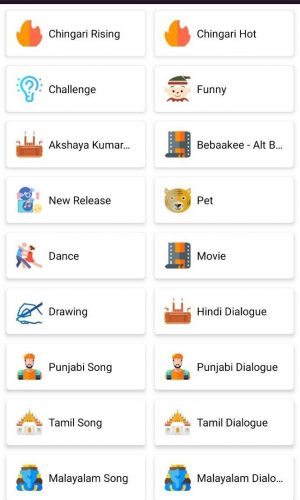
Conclusion
The steps above tell you everything that is there to know about the camera and how to use it to create a perfect video using it. Short video apps are very popular these days, Chingari even so more, millennials and Gen Zs make the most of its user base. Some of the YouTube content creators are also on such apps, showcasing their talent.